Master Creation

Bank Transfer
Use bank transfer template master to add,update and delete record related to bank transfer template. Define include parameters such as template name, transfer type, earning/deduction selection type, employment type and company bank branch account.
The bank transfer template, is a sample transfer file that has already some format in place; those can be added , changed, later. Bank transfer templates enable the ability to bypass the initial set-up and configuration time necessary to create standardized file for transfer the salary directly in employee bank account
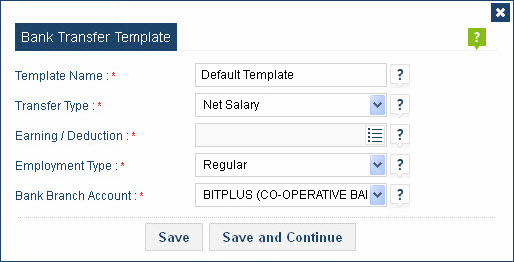
| Option Name | Description |
|---|---|
| Template Name | Name of the template. It is a mandatory field, could not accept blank & duplicate value. |
| Transfer Type | Option for choosing desired transfer type. You can choose here between “Net Salary” & “Earning Deduction”. Choosing “Earning Deduction” let user to select his or her desired earning & deduction element in next option named as “Earning/Deduction”. |
| Earning/Deduction | Shows all earning & deduction element in list for selection. Enables when transfer type select as “Earning Deduction”. |
| Employment Type | Employment selection option between “Regular” & “Casual”. |
| Bank Branch Account | Option for selection the company bank branch account no. |
Use bank transfer settings to make EFT transfer file as the same as required of bank. EFT is knows as electronic funds transfer. it is a system of transferring money from one bank account directly to another without any paper money changing hands. One of the most widely-used EFT programs is direct deposit, in which payroll is deposited straight into an employee's bank account. An online bank transfer is the easy way to transfer money.
Use bank transfer settings master to add,update and delete record related to EFT file. A banks transfer setting record contains the key details about the EFT file, such as section, section no, column no, column description, value type, default value, filler, filler alignment, length and column format. This information is then leveraged by the application for any EFT file generating conducted using this setting.
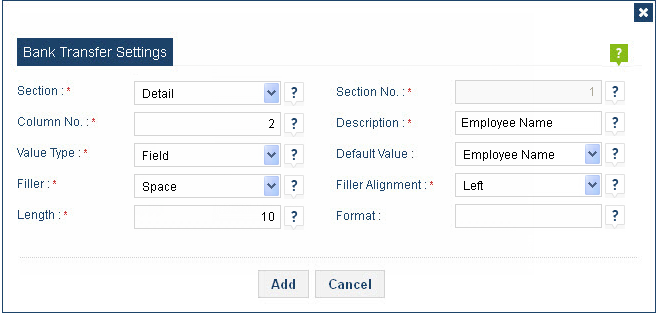
| Option Name | Description |
|---|---|
| Section | Choose items between “header”, “detail” & “footer” in section list. When choose “header” all the upcoming setting value consider as associate to header value and place it in header place in EFT file. Footer value placed at the end of the file. Area between header & footer section fill the data according to the filled detail section value. |
| Section No | Option to enter section no. Accept only numeric value. Value should be unique for each section in selected template. |
| Column No | Option to enter column no. Same as section no, column no also accept numeric value. Value should be unique for each column in same section for selected template. Column no is used to place the column in EFT file according to the column no from lowest to highest. |
| Description | A option for store any other information,remarks or description. |
| Value Type | Option to identification the records from file. Option listed as “default” and “field”. “default” value type consider the value as user input while “field” value type inform application to place the column value from database. |
| Default Value | Option to enter column heading for EFT file. |
| Filler | Use filler option to put space or zero (before or after as per “filler alignment” option) to the column value. If you do not want to apply filler on column value please choose “none” item. “none” item remain the column value as it as with out added any filler to it. |
| Filler Alignment | Option to choose where to put filler to the column value. |
| Length | Option to enter the filler length. |
| Format | Option to enter the format type. Format type option applied only on date & numeric filed. Although it can accept format value for string column to. |
Use bank transfer export option to export EFT files in desired format.
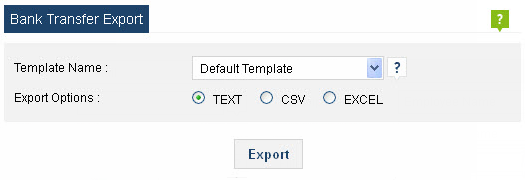
| Option Name | Description |
|---|---|
| Template Name | Option for choose the desired template name. Application makes the file according to the bank transfer settings of selected template. |
| Export Options | There are three formats to export the EFT file :
|
