Employee Separation

Employee separation is a sensitive issue for any organization. Usually, an employee leaves the organization after several years of service. Thus, the permanent separation of employees from an organization requires discretion, empathy and a great deal of planning. An employee may be separated as consequence of resignation, removal, death, permanent incapacity, discharge or retirement. The employee may also be separated due to the expiration of an employment contract.
Use employee separation section to add, update and delete sub employee separation details. Items you define include parameters such as employee payroll no, leaving date or separation date and remark or reason of leaving the company.
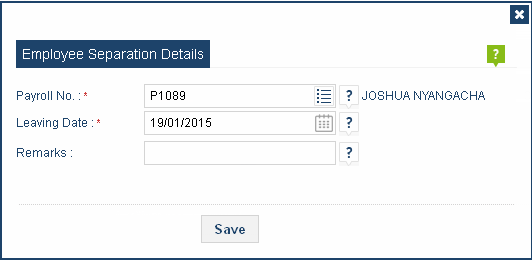
Next you need to add your employees to your payroll. These standard details will remain more or less the same whenever you run a payroll.
| Option Name | Description |
|---|---|
| Payroll No | Mandatory field. must provided to the system. Click on the button for select list or directly type the name of employee whom you want to enter separation detail. |
| Leaving Date | Click on calender button to enter Separation or leaving date of employee. Mandatory for the system. This is the last working day of employee in organization. Beyond this date system does not allow to do any transaction for this employee. |
| Remarks | A option for store separation reason and other information. You can write here the actual reason why the employee is resigned the organization. |
